How to create a video by postcode rather than suburb
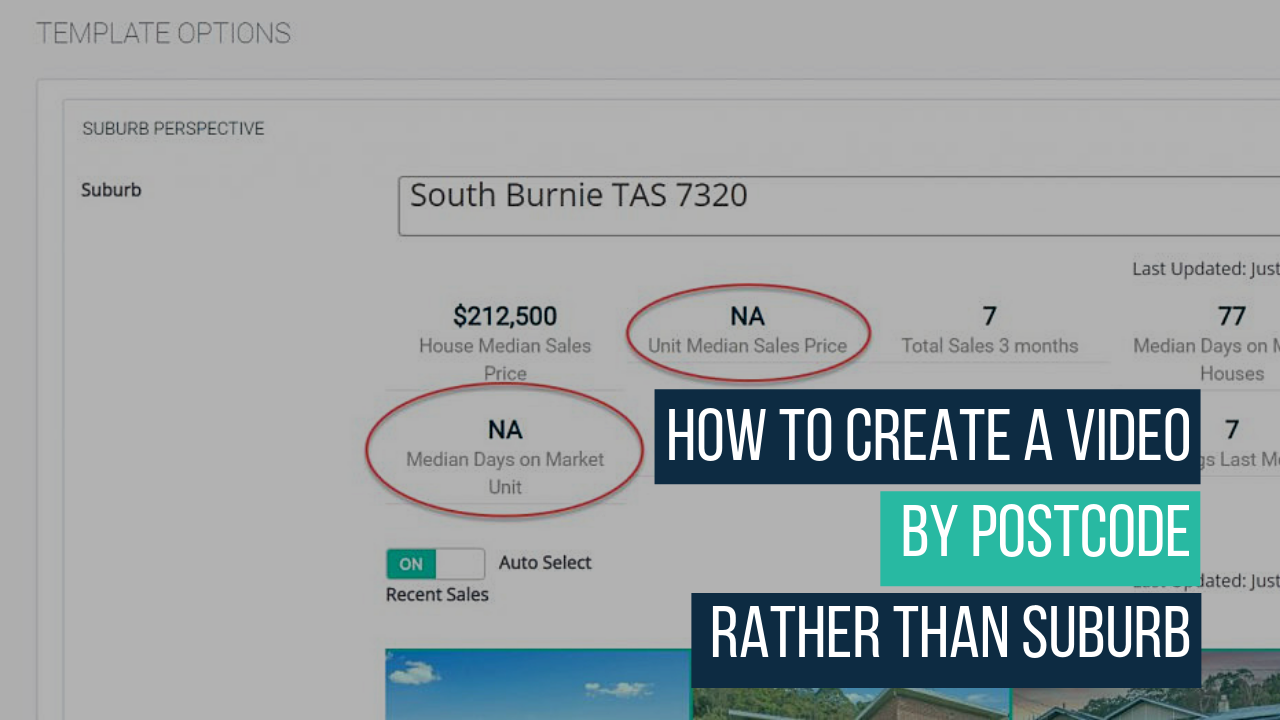
HomePrezzo asks you by default to type in the suburb you want for the Suburb and Rental videos.
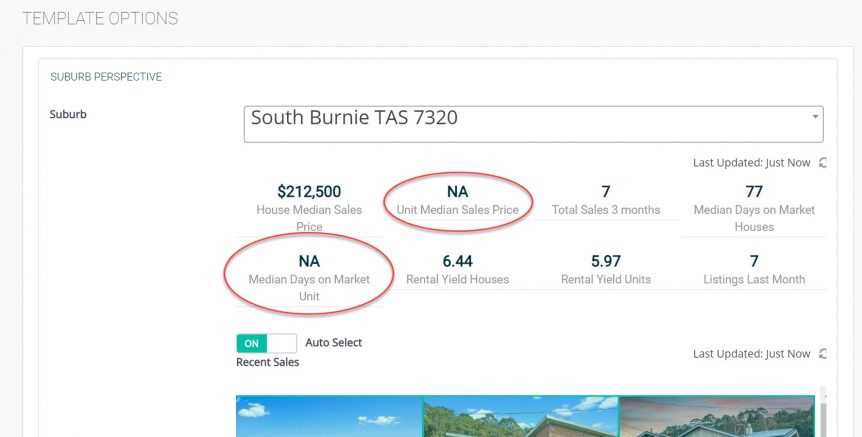
Sometimes however, you might find that there’s not enough data in the suburb you have selected to populate your video. This is not HomePrezzo’s fault – it’s one of the rules CoreLogic has set on its data, that it will only show the figures if there are more than 10 sales for the period.
But it’s annoying to have NAs in your video.
So when this happens, try typing in the postcode instead of the suburb.
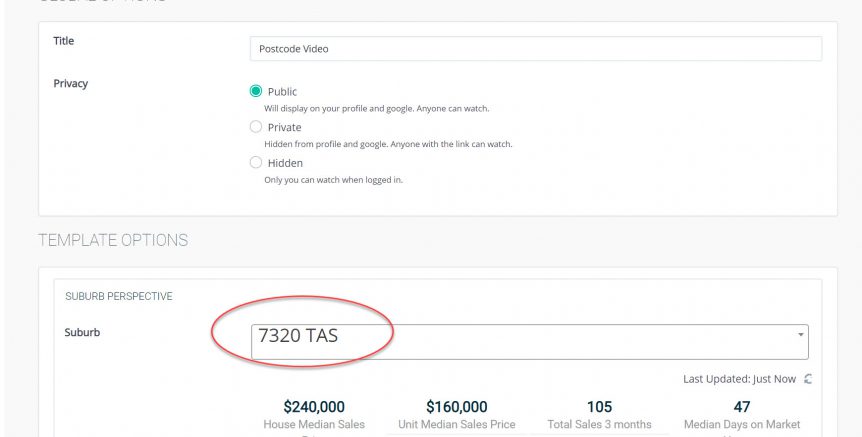
The video will then pull all the data for the postcode which is likely to cover a couple of suburbs.
It will also pull in all the recent sales across the suburbs within the postcode.
Don’t forget, you can now easily set how the recently sold properties are selected by choosing your option from the new dropdown menu.
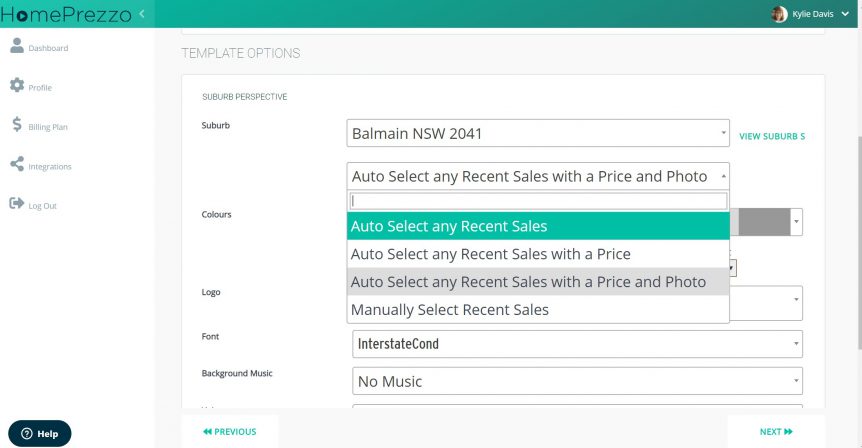
Training Videos
HOW TO GET YOUR
SETTINGS RIGHT
Upload your photo and logo and select your colours to make creating your videos easy.
HOW TO CREATE A PROPERTY LISTING VIDEO
Create smart property listing videos to impress vendors and attract buyers.
HOW TO EDIT YOUR SUBURB VIDEOS
How to select your own properties to showcase in HomePrezzo suburb videos.

