It’s now easier to choose your own properties!
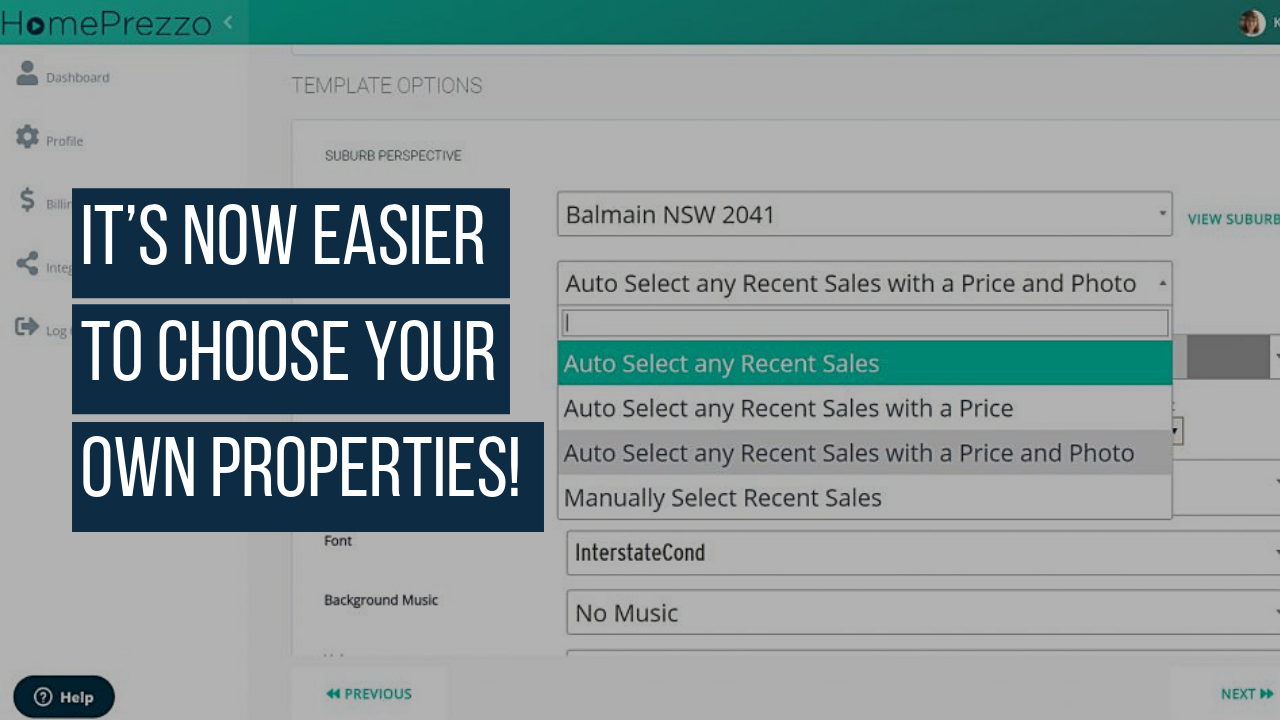
We've recently released a great new update to HomePrezzo in our Suburb and Rental videos, making it easy to choose properties that have recently sold.
Now, after you have chosen your suburb, you'll notice that there is a new drop down box. Watch this very quick video or read on!
There are now four options to make it easier.
- Auto select any recent sales. This will select the latest sales based on those that are the most recent. When you choose this option, your video will automatically update.
- Auto select any recent sales with a price. This will select only the most recent sales that have a price listed. When you choose this option, your video will automatically update.
- Auto select any recent sales with a price and a photo. This will only select photos that have both a photo and a price. But note, you may occasionally find some photos feature branding, may be a floor plan or not ideal in other ways.
- Manually select recent sales. Choose this option if you wish to choose properties you have sold, or which your agency have sold, or which fit any other specific criteria. Note that when you manually select recent sales, they will stay selected for as long as the video is live even though the data will update.
Select the one you want, and then click Next.
With each of these options, you've still got the ability to choose the individual photos that you want to use for your properties. This occurs at this next step.
Then continue creating your video as usual. Don't forget to finalise it so that it plays easily and can be shared quickly.
Training Videos
HOW TO GET YOUR
SETTINGS RIGHT
Upload your photo and logo and select your colours to make creating your videos easy.
HOW TO CREATE A PROPERTY LISTING VIDEO
Create smart property listing videos to impress vendors and attract buyers.
HOW TO EDIT YOUR SUBURB VIDEOS
How to select your own properties to showcase in HomePrezzo suburb videos.

