How to put property videos onto your portal listing

First National Wal Murray in Lismore shared with us that they have been using their property listing videos created in HomePrezzo with great results by uploading them to their Domain listings.
You can see an example of what they do here.
Wal Murray use Zenu as their CRM. When uploading their listing to Domain, you can see two options where you can place the video – either the Virtual Tour section or the Video Tour section.
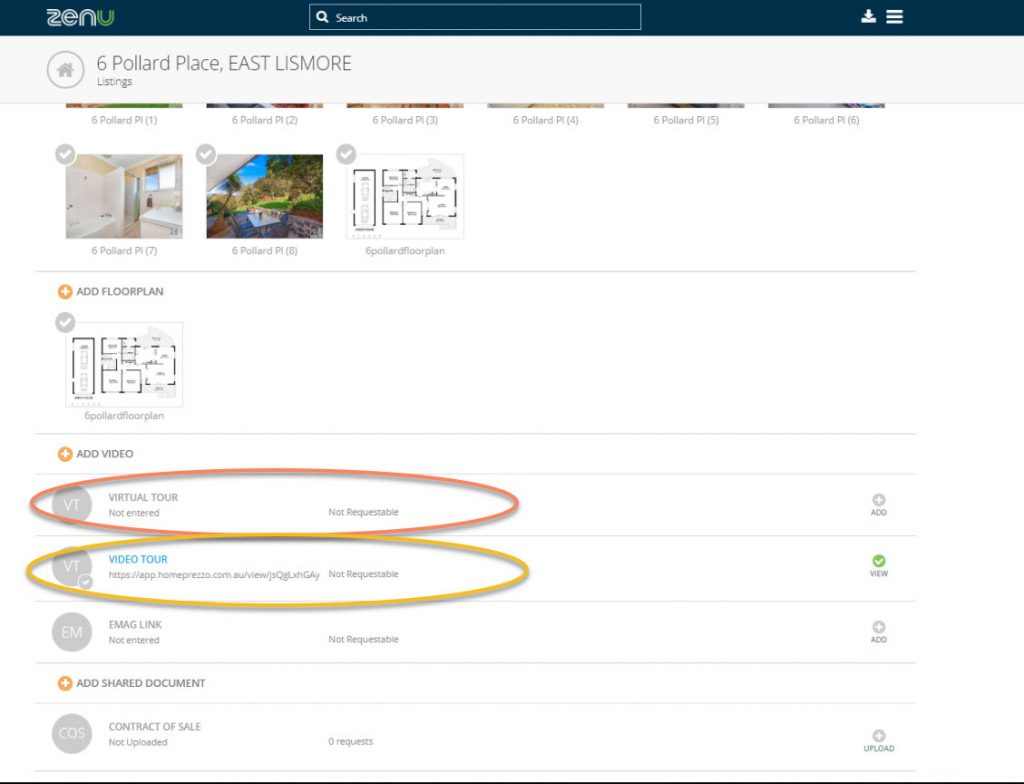
To get the best user experience, we recommend that you EITHER copy and paste the MP4 URL into the Video section, OR you copy and paste the embed code into the virtual tour. Either of these options will make it easier and quicker for the video to play.
Let’s step through each option.
Copying an MP4 URL for a Video Tour
Once you’ve created and finalised your property listing video, click on the Video (.mp4) hotlink circled in the example below. (Note: you don’t need to download the bundle to do this. Just click the word Video)
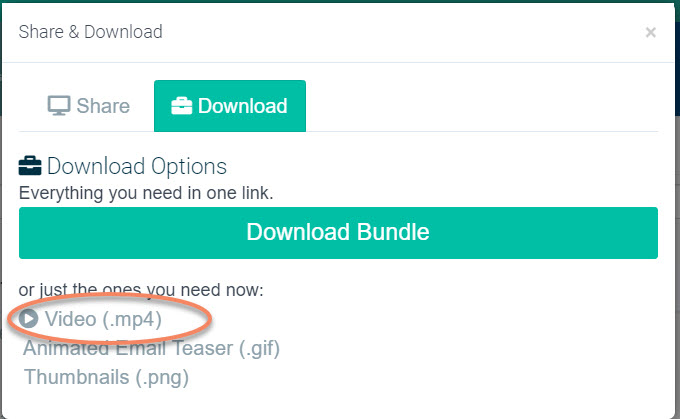
This will take you to an online version of the video.
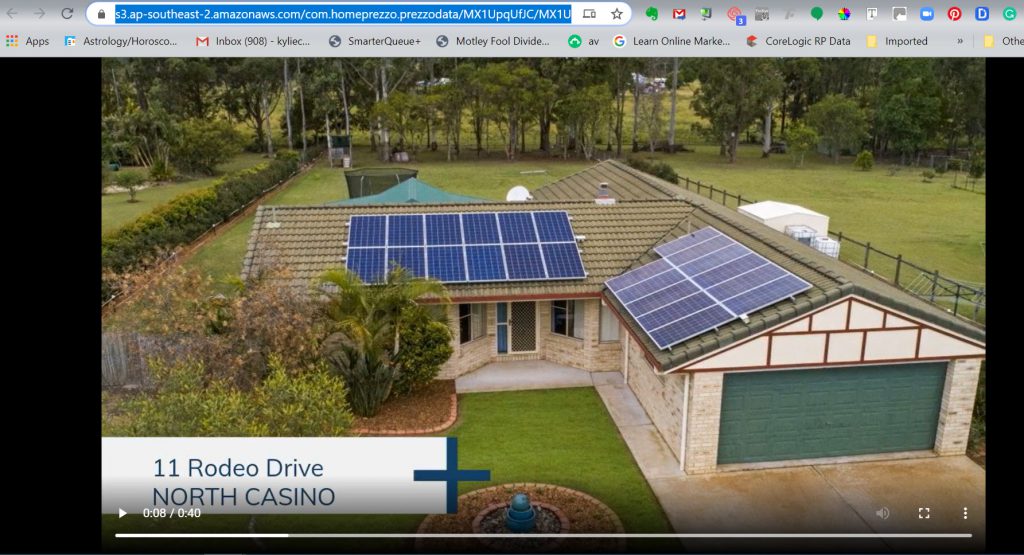
What you want to do is select the entire URL on this link. It’s the highlighted section on the example. Then paste that into the Video Tour section for Domain.
The Virtual Tour option
A second option is to create a Virtual Tour from the Embed code that is automatically provided when you create and finalise your prezzo. See the example below.
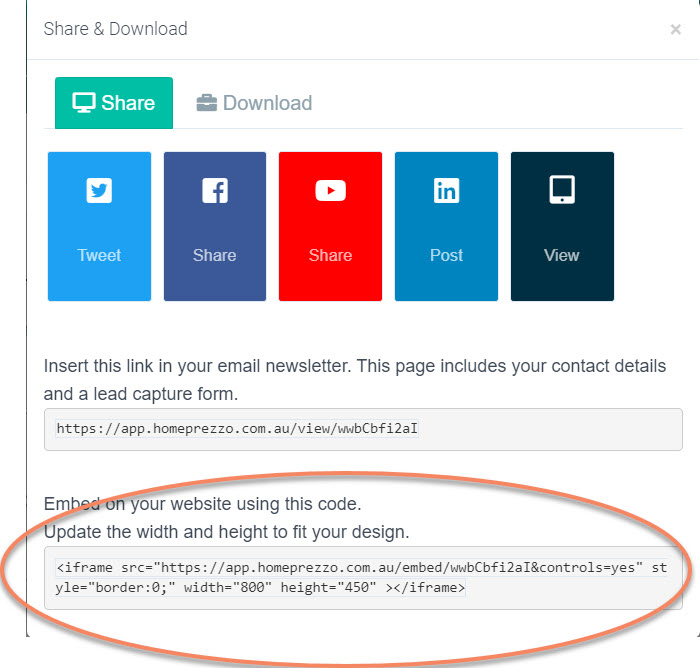
The only trick here is that you DON’T need all the iframe coding. The bit you want to grab starts with https (don’t grab the “) and ends at the letter or digital JUST BEFORE &controls=yes.
So in the example above you are selecting and copying the code from https://app.homeprezzo.com.au/embed/wwbcfi2aI and pasting that into the Virtual Tour section.

