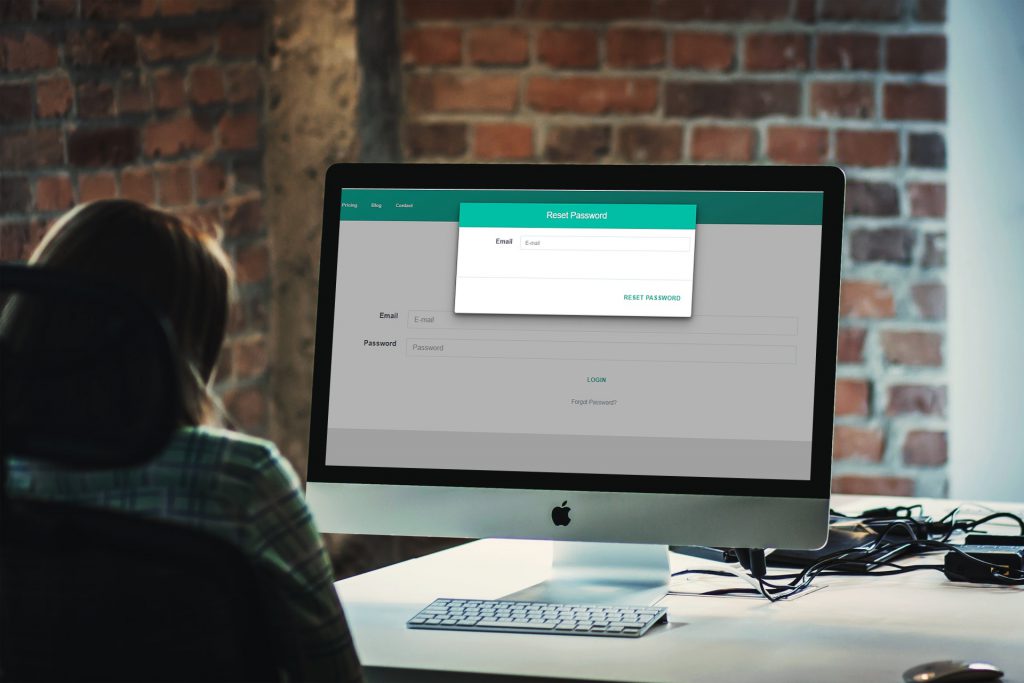I have removed a video by accident. Do I need to recreate it?
Don’t worry about it. You can quickly and easily access your removed Prezzos Reactivating A prezzo takes only a few clicks of a button. Once logged into your account simply click the My Videos tab at the top of the screen. Click the “active” Tab which is located in a green box on the right…
Read more