How to add a user to an office subscription
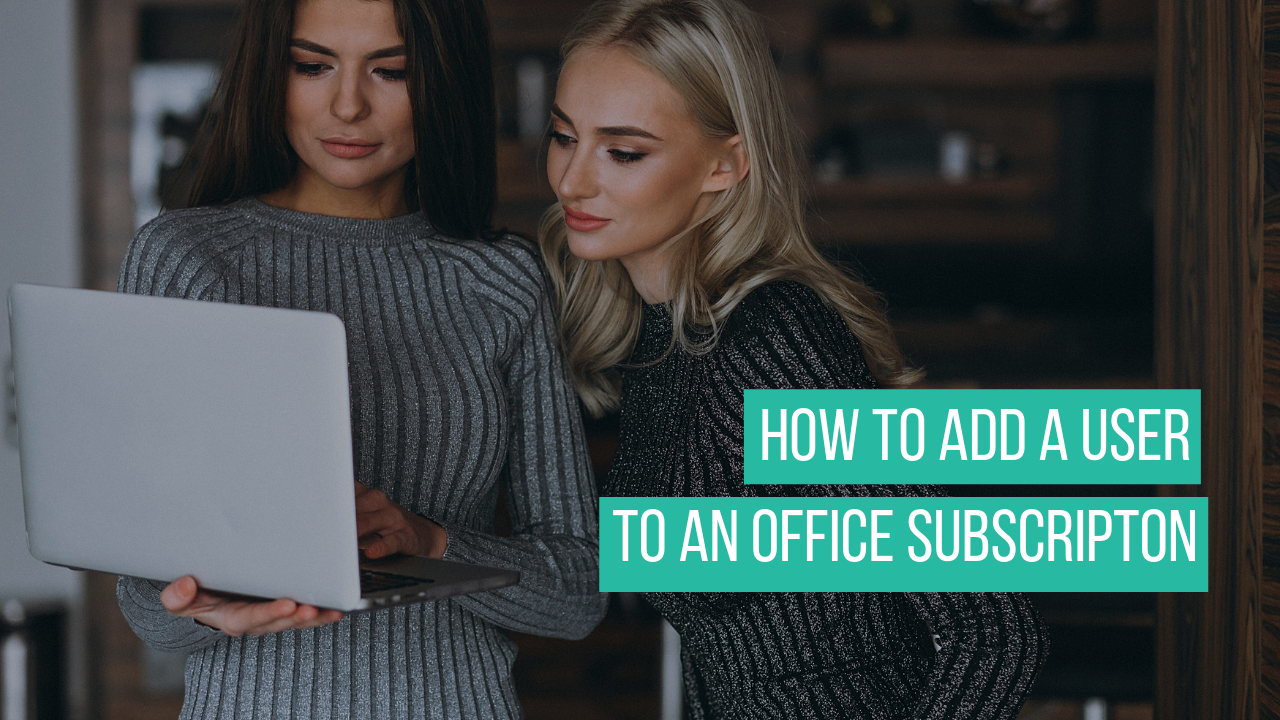
You have just signed up for a HomePrezzo Office subscription, but how do you get your staff account created? Fortunately, the process is very quick and easy.
Step 1: After logging into your Main/admin Homeprezzo account select the “settings” tab from the lefthand side of the screen
Step 2: Select the “Billing” tab on the lefthand side of the screen.
Step 3: Choose the “add a user” tab on the righthand side of the screen and enter the new user’s email address.
Your new user will then receive an email requesting for them to create their own account which gets linked as requested.
If you wish to have one central admin account who can access all users accounts to create content for, please contact us with your admin email and all users emails.
Training Videos
HOW TO GET YOUR
SETTINGS RIGHT
Upload your photo and logo and select your colours to make creating your videos easy.
HOW TO CREATE A PROPERTY LISTING VIDEO
Create smart property listing videos to impress vendors and attract buyers.
HOW TO EDIT YOUR SUBURB VIDEOS
How to select your own properties to showcase in HomePrezzo suburb videos.

